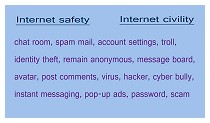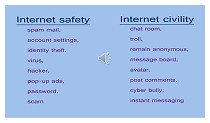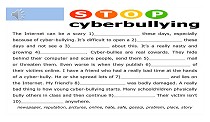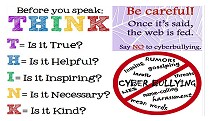Урок английского языка в 10 классе (повышенный уровень)
“Internet safety and civility”
Предлагаемый урок является 23-м из 45 уроков по теме «Средства массовой информации». Для проведения урока используется программа PowerPoint (возможно использование EasiNote или SmartNote; использование SmartNote может предоставить некоторые дополнительные возможности для проверки лексических упражнений при помощи функции Solve). Урок комбинированного типа с преобладанием устных форм работы. Чередуются работа в парах, в группах, индивидуальная работа и фронтальный опрос. Используются интерактивные приёмы «Ассоциации» и «Рефлексивная мишень».
Практическая цель: развитие речевых умений иноязычного общения (в диалогической и монологической речи).
Сопутствующие задачи: совершенствовать навыки восприятия и понимания иноязычной речи на слух, навыки чтения, совершенствовать лексические навыки по теме «СМИ».
Образовательная цель: формирование и совершенствование коммуникативных умений в межличностном общении.
Развивающая цель: развитие умения аргументировать, полемизировать, обобщать материал и делать самостоятельные выводы и логические умозаключения.
Воспитательная цель: воспитание умения сотрудничать в условиях различия взглядов и убеждений, культуры общения и уважения к собеседнику.
Ожидается, что в результате работы на уроке учащиеся должны уметь рассказать о правилах безопасного поведения при пользовании сетью Интернет, высказать своё мнение по поводу решения проблемы кибер-буллинга и аргументировать его, обсудить различные пути решения обозначенных проблем.
Оборудование: интерактивная доска/мультиборд, карточки с заданиями, 3 листа бумаги формата А3 или А2, фломастеры или восковые мелки, аудиозапись cyber-bullying и аудиозапись “Lecture on Internet safety and Civility” из аудиоприложения к комплексу On Screen Intermediate.
Ход урока
|
№ |
Этап |
Деятельность учителя |
Предполагаемая деятельность учащихся |
Время |
|
1 |
Preliminary (slide 2) |
“Good morning, class. How are you doing? Is anyone absent? Have a look at this collage. What do you think we are going to talk about today?” “We really are going to talk about certain aspects of online communication.” |
The students answer the teacher’s questions. Possible answers: Internet, social networking sites, blogging, internet addiction |
1 min |
|
2 |
Associations (slide 3)
|
The teacher asks the students to provide some associations that start with the letters that make up the word Internet. |
The students suggest some associations and explain how they are related to the Internet. |
5 min |
|
3 |
Category division (slides 4&5)
|
The teacher hands out cards (Appendix 1) with some words and word combinations and asks the students to divide them into two categories: those that are more related to Internet safety and those that are more related to Internet civility. The teacher shows the key on the next slides and provides explanation on request |
The students work with cards discussing their ideas in pairs. One pair works at the board. The students at the board then present their results to the group and explain their choices. |
10 min |
|
4 |
A lecture on Internet safety and civility
|
The teacher sets the listening comprehension task and hands out the questions that the students will answer after hearing the lecture (Appendix 2) [1]. The teacher asks if there was any new information in this lecture, what information they knew already and what were the most important ideas of the lecture. |
The students listen to the lecture [2] and answer the questions (Appendix 3).
The students share some ideas about the lecture and its novelty. |
8 min |
|
5 |
Word-bank exercise “Cyber bullying” (slide 6)
|
The teacher presents a text with more information about cyberbullying and explains the task – completing the gaps in the text with the words given below. The teacher asks if there was any new information in this lecture, what information they knew already. |
One student works at the board and the others do the work on their cards. The results are checked with the help of the audio recording of the text.[3]
The students share some ideas about the novelty of the text. |
6 min |
|
6 |
Group work (slide 7)
|
The teacher sets a task for each of the three groups of students: discuss and present advice can we give to 1) those who have become victims of cyber-bullies 2) somebody whose friend is bullied online 3)parents? |
Each group gets a large sheet of paper and some crayons. They discuss their ideas and put the key phrases on the paper. Then the groups present their advice. Possible ideas: for victims – block the bully, seek adults’ help, save evidence, seek law enforcement; for friends – offer support, advise seeking adults’ help, report the bully; for parents – pay attention to your child’s mood, don’t punish the child by limiting their time online, teach basic Internet safety rules, save evidence, seek law enforcement |
6 min
6 min |
|
7 |
Home task (slide 8) |
The teacher presents a Safebook [4] and encourages the students to make their own posters (paper or digital). |
The students put down their home assignment. |
1 min |
|
8 |
Evaluation, assessment and reflection |
The teacher announces the marks with comments about the students’ performance and then asks the students to evaluate lesson using the reflexive target. |
The students evaluate the following aspects: the contents of the lesson, the methods and activities, the teacher’s performance and their own performance during the lesson. |
2 min |
Основные этапы видеозаписи урока:
00:44 Preliminary
01:40 Associations
05:35 Vocabulary activity: Category division
16:16 “Lecture on Internet Safety”
25:15 “Cyber bullying”
33:58 Group work
43:00 Home task
43:40 Evaluation and Reflection
СПИСОК ИСТОЧНИКОВ:
1. Evans V., Dooley J. On Screen B 2 Workbook. – Express Publishing, 2014. – с. 70
2. Evans V., Dooley J. On Screen B 2 CD 3. – Express Publishing, 2014. – д. 10
3. Cyber-bullying. [Электронный ресурс]: Аудиозапись. – Режим доступа свободный. – Загл. с экрана. – (Дата обращения: 21.02.2018).
4. Safebook. [Электронный ресурс]: - Режим доступа свободный. – Загл. с экрана. – (Дата обращения: 10.02.2018).
Appendix 1
Divide the following words into two groups:
Internet safety:
Internet civility:
chat room, spam mail, account settings, troll, identity theft, remain anonymous, message board, avatar, post comments, virus, hacker, cyber bully, instant messaging, pop-up ads, password, scam
Appendix 2
You are going to listen to a lecture by an IT teacher about Internet safety and civility.
Listen and for questions 1-6 choose the correct answer A, B or C.
1 What assignment will the students be set?
A write an essay
B research and write a blog
C create a website
2 How does the teacher recommend people should buy products online?
A by hacking into someone's email account
B by using an authentic website
C by only using online shops recommended by Facebook and Twitter
3 How does the teacher describe trolls?
A They are people who behave politely.
B They are role models for people who use the Internet safely.
C They conduct themselves uncivilly.
4 Why does the speaker say moderating comments is difficult for social networking sites?
A There are too many trolls.
B The posters are anonymous.
C They have too many users.
5 What does the teacher mean when he says: "differences can arise"?
A People can start arguing.
B People can feel left out.
C People can make a lot of money.
6 Why is the teacher talking to the class?
A to instruct them on how to keep their computers secure
B to teach them how to write a blog
C to inform them about issues of security and courtesy online
Appendix 3
Internet safety and Civility (script)
Today, I'm going to discuss issues of safety and civility on the Internet. Later, you're going to search online for articles related to Internet safety and civility, so we can post a blog on the school's website on Friday.
I'm sure you're all familiar with Internet safety. Since its early years, Internet users have held fears about hackers stealing information or sending computer viruses. I'm sure everyone has received spam mail and you've all had those annoying pop-up ads appear when you're browsing. Well, programmers are constantly creating new software to deal with these problems. It's always a good idea to change your passwords regularly, update your spam lists and check your email, Facebook and Twitter account settings frequently. Internet safety has been a concern since the birth of the Internet. People were reluctant to buy products online in case their credit card information was stolen. Hackers are still a potential problem. You should always keep anti-virus software up-to-date and you should only purchase products from verified websites. Check for the confirmation emails of anything you paid for online.
A more recent issue with the Internet, though, regards the civility of users on the web. These days, so many people are part of digital communities that differences can arise. Most of us use avatars which help us to remain anonymous and interact with others using their avatars. Many people though go onto Internet forums or post comments on blogs just to get a reaction. They write things with the intention of upsetting people. These people are called trolls. Trolls can pop up anywhere, from a newspaper's comments section to message boards. They use the fact that no one knows who they really are to act aggressively or abusively. But, why should people be allowed to behave like this on the Internet?
Internet civility has become a major talking point and people are trying to tackle the issue. Today, many bloggers can moderate comments before they are posted online. Anything which is not appropriate can be deleted before it is ever seen by other users. That's a great solution for smaller websites, but that's not possible with social network sites which can have millions of people posting at the same time. Many people say you should just ignore trolls. The good news is that many people who have written hateful messages online have eventually been caught. While you might be anonymous, your computer's location can always be found.